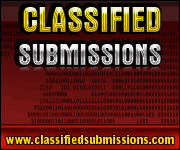Installation Guide
Questions And Answers
BCS Script Questions (5)
How To Install The Script
After purchasing the script, do the following:
- Download the script
- Unzip it on your computer
- Upload all folders and files to you server. Use for instance Filezilla
- Go to your browser and type the url to your site
- The installer will start automatically
- Tips. Go to your Cpanel and create a new database before you run the installer.
- Write down or remember your database name, user name and log in to your Cpanel
Set Up Paypal
1. Script settings: From the Admin panel, click Settings – Paypal and insert your Paypel email address.
2. Paypal: Log in to your Paypal account and click My Profile – My selling tools – Website Preferences: Activate Auto Return
- Return URL: http://yourwebsite.com/postads/payment_success
How To add Categories and Sub-Categories
- Log in to the Admin area
- Click Content – Category
- Add the main categories and and add sub-categories by using the “Add Category” button in the upper right corner.
Create And Add Custom Fields
Custom fields can be created per category applying for all sub categories. It makes classifieds script flexible for adding variations. For example properties can have fields like number of rooms, floor and amenities. While automotive category can have engine size, transmission type, mileage etc.
1. Create Custom Fields In Admin: Go to Content – Custom Fields and click Add Custom Fields to add a new field.
2. Add Custom Fields To A Category: Go to Content – Category and choose your category (click Edit), then add the custom fields of your choice to the category.
How To Add Locations?
From the Admin panel, go to: Content – Location.
If you’re targeting countries and cities, first add countries. Then add cities to the parent country. Give them numbers to create the order you prefer.
Other Questions (3)
What type of payment methods do you have?
Paypal only.
What happens after payment?
All payments go through Paypal. When the transaction is done, you will automatically be redirected to a page where you can download the script. You will also receive an email sent to your buyer email address with a download link to the script.
Support And Installation Package
If you choose to purchase the script only, keep in mind that the support will be very limited. The script only purchase is for Do-It-Yourself webmasters.
If you’re not sure what to do, we recommend purchasing the Support and Installation package as well: We will install the script for you and make sure everything is working 100%. This job is normally done within 24 hours after the purchase.