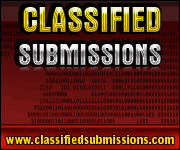After purchasing the script, do the following:
- Download the script
- Unzip it
- Upload all folders and files to you server. Use for instance Filezilla
- Go to your browser and type the url to your site
- The installer will start automatically
- Tips. Go to your Cpanel and create a new database before you run the installer.
- Write down or remember your database name, user name and log in to your Cpanel
Posted in: BCS Script Questions